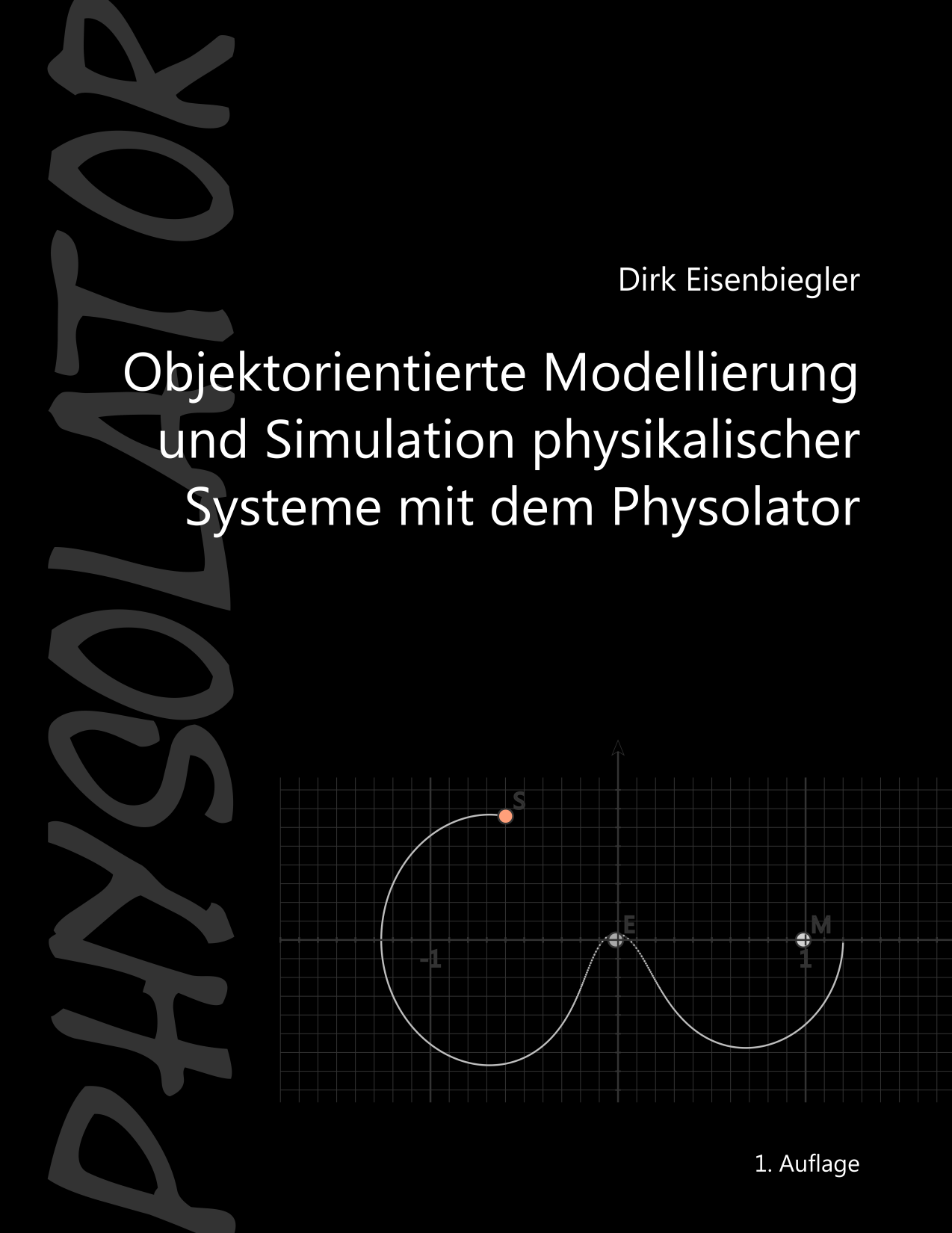Installation
A Java installation is required to run Physolator. If you want to implement your own physical systems, you also need a Java development environment like Eclipse.
| Java JDK |
Find various Java JDKs on AdoptJDK |
| Eclipse IDE | go to Eclipse IDE for Java Developers |
| Physolator | Download Professional Edition |
Getting Started
The Physolator installation includes some basic examples for physical systems. The following video tutorial explains, how to load these examples and how to run them inside the Physolator.
video tutorial in HD resolution
Physolator Programming
The following video tutorial describes, how to implement your own physical system using the Java programming language and the integrated Java development environment Eclipse.
video tutorial in HD resolution
Further Reading
The getting started manual is designed for beginners. It explains the basics from scratch.
The getting started manual is an extract of the german book "Objektorientierte Modellierung und Simulation physikalischer Systeme mit dem Physolator". This book describes the Physolator's features in detail: How to build a physical model for a given physical system, how to implement the physical model using the Java programming language and how to run the code inside Physolator. Remark: So far the book is only available in German language.